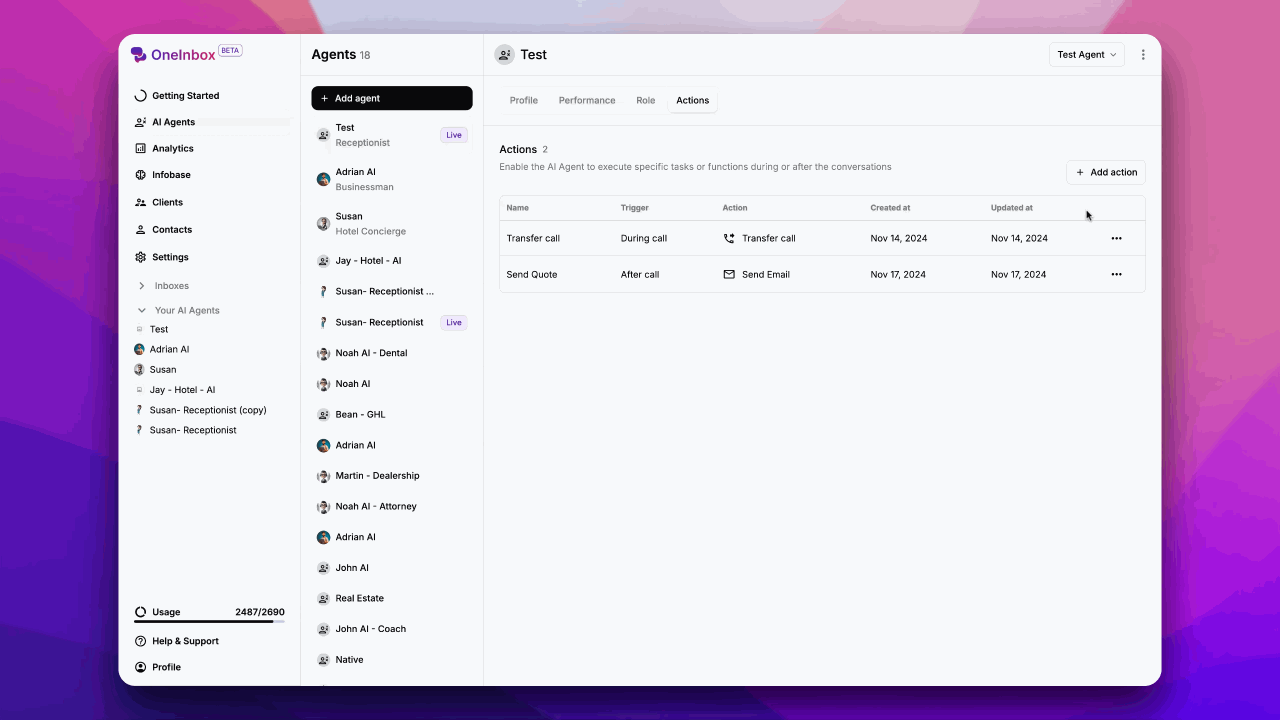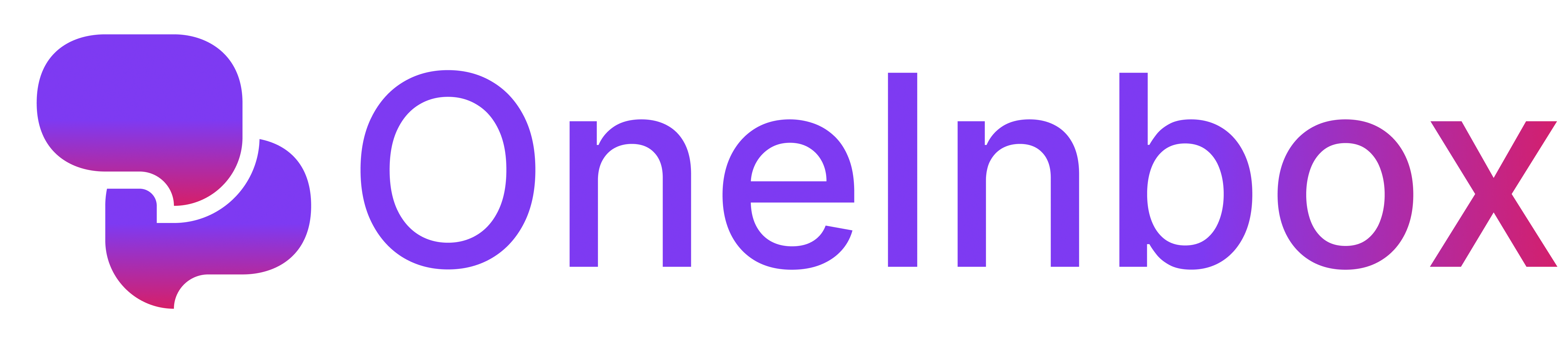Skip to main contentThe High-Level Calendar Action streamlines appointment scheduling and event creation through High Level’s calendar system. Designed with flexibility, it supports multiple locations, call types, and meeting formats, making it an ideal solution for SMBs such as restaurants, dealerships, and dental clinics.
By integrating seamlessly with virtual platforms like Google Meet and Zoom, this feature eliminates inefficiencies in appointment scheduling, helping businesses save time and operational costs.
Configuration Options
1. Action Name
- Customizable identifier for the calendar action.
- Examples: “Calendar Booking,” “Appointment Scheduler,” etc.
- Required Field: Helps users quickly identify the action in workflows.
2. App Selection
- Set to High Level to connect directly with its calendar system.
3. Calendar Selection
- Dropdown menu displaying connected calendars.
- Enables users to choose from multiple options.
- Required Field: Ensures proper scheduling within the right calendar.
4. Call Type Configuration
- Select the type of appointment:
- Inbound (e.g., customer calls restaurant for reservations).
- Outbound (e.g., follow-up calls for dental consultations).
- Both for dual-purpose workflows.
- Required Field: Defines the scope of the calendar action.
5. Meeting Location
Support for various meeting formats, offering SMBs unmatched flexibility:
- Google Meet: Virtual appointments for remote consultations.
- Zoom: Ideal for video-based interactions.
- Custom: Define personalized meeting locations (e.g., in-office, onsite visits).
6. Slots Per Day
- Set the maximum number of bookings allowed in a single day.
7. Delay Settings
- Purpose: Introduces a natural pause in scheduling for smoother user experience.
- Default: 2 seconds (customizable).
- Optional Field: Adapts to workflows of varying complexity.