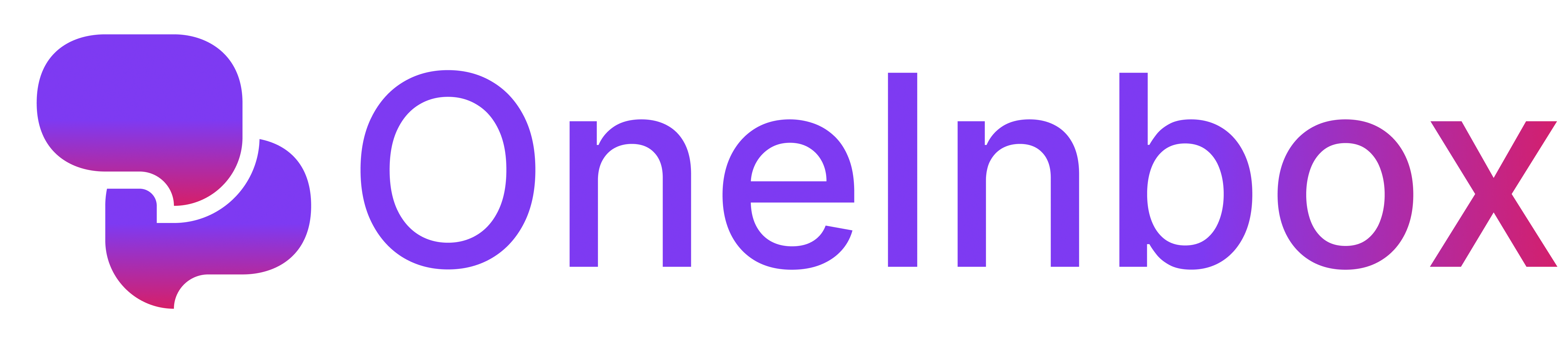Skip to main contentOverview
The Extract Info feature allows you to gather critical information from customer calls and interactions. Whether it’s capturing customer preferences, contact details, or other situational data, the success of this feature relies on how you configure and manage the extracted fields.
- Go to the Actions tab and click Add Action.
- Choose Extract Info from the list of actions.
3. Name Your Action
- Provide a meaningful name in the Action Name field (e.g., “Customer Details”).
- In the Info Type field:
- Enter the type of information (e.g., “Name”).
- Select the data type:
- Text (e.g., names, addresses)
- Number (e.g., phone numbers, amounts)
- Yes/No (e.g., binary responses)
- Multiple Choice (e.g., predefined options)
- Use Extract More to add additional fields.
6. Save Your Action
- Click Add Action to finalize your setup.
1. From Call Logs
- Navigate to the Activity section of a call log to view extracted data.
2. Via Webhook
- Extracted data is automatically available in webhook events.
Summary of Best Practices
- Text Fields: Add “If no details, put ‘No Answer.’”
- Number Fields: Add “If no details, put ‘0.’”
- Yes/No Fields: Add “If no details, put ‘No.’”
- Multiple Choice Fields: Include a “No Answer” option.