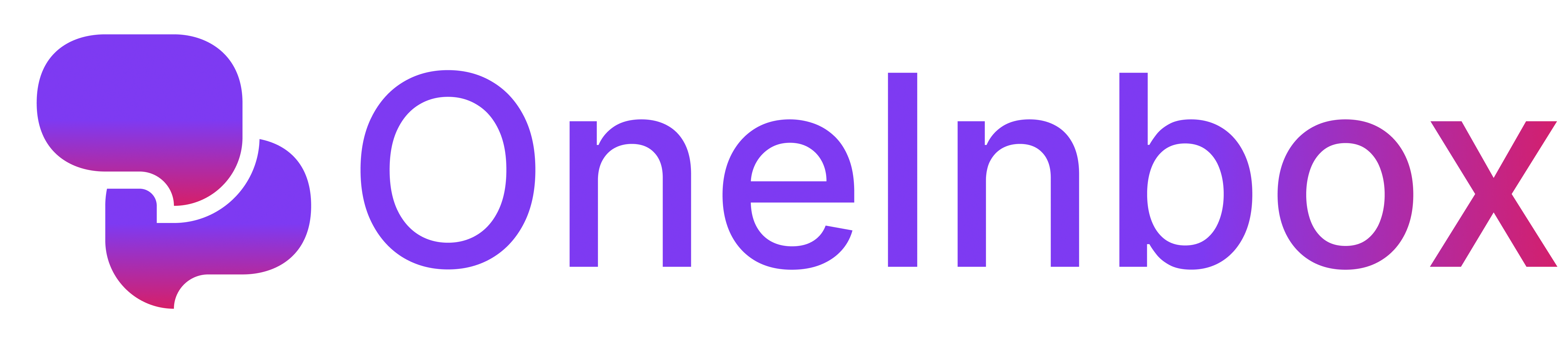Edit Contacts
- Update fields like Name, Phone Number, Email ID, and custom properties.
- Steps: Select contact → Click Edit → Modify → Save.
Delete Contacts
- Remove unnecessary contacts.
- Steps: Select contact → Click Delete → Confirm.
Add Custom Properties
- Add fields such as Text, Number, Address, Date, or URL.
- Steps: Open contact → Select Add Property → Add details.
Add Notes
- Attach notes for preferences, interactions, or follow-ups.
- Steps: Open contact → Add note → Save.