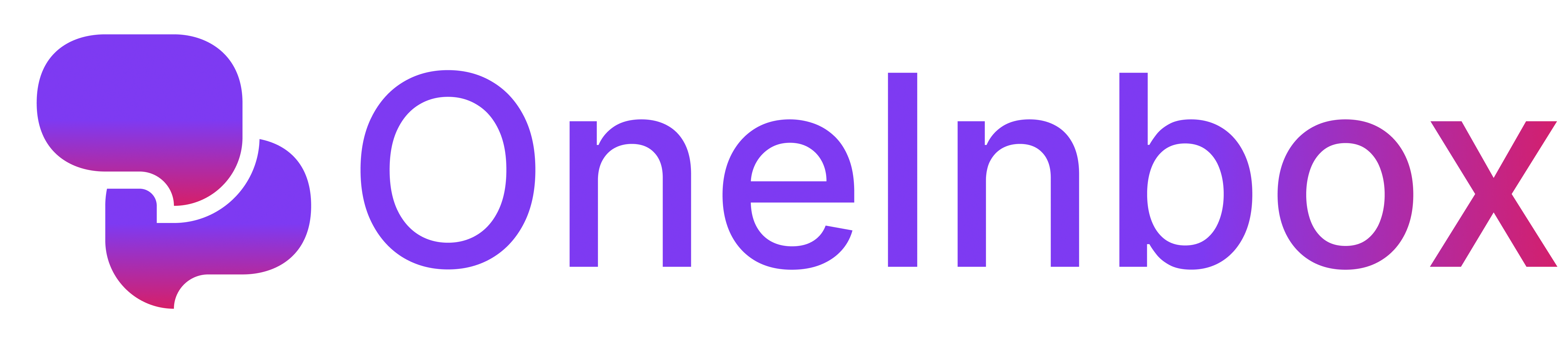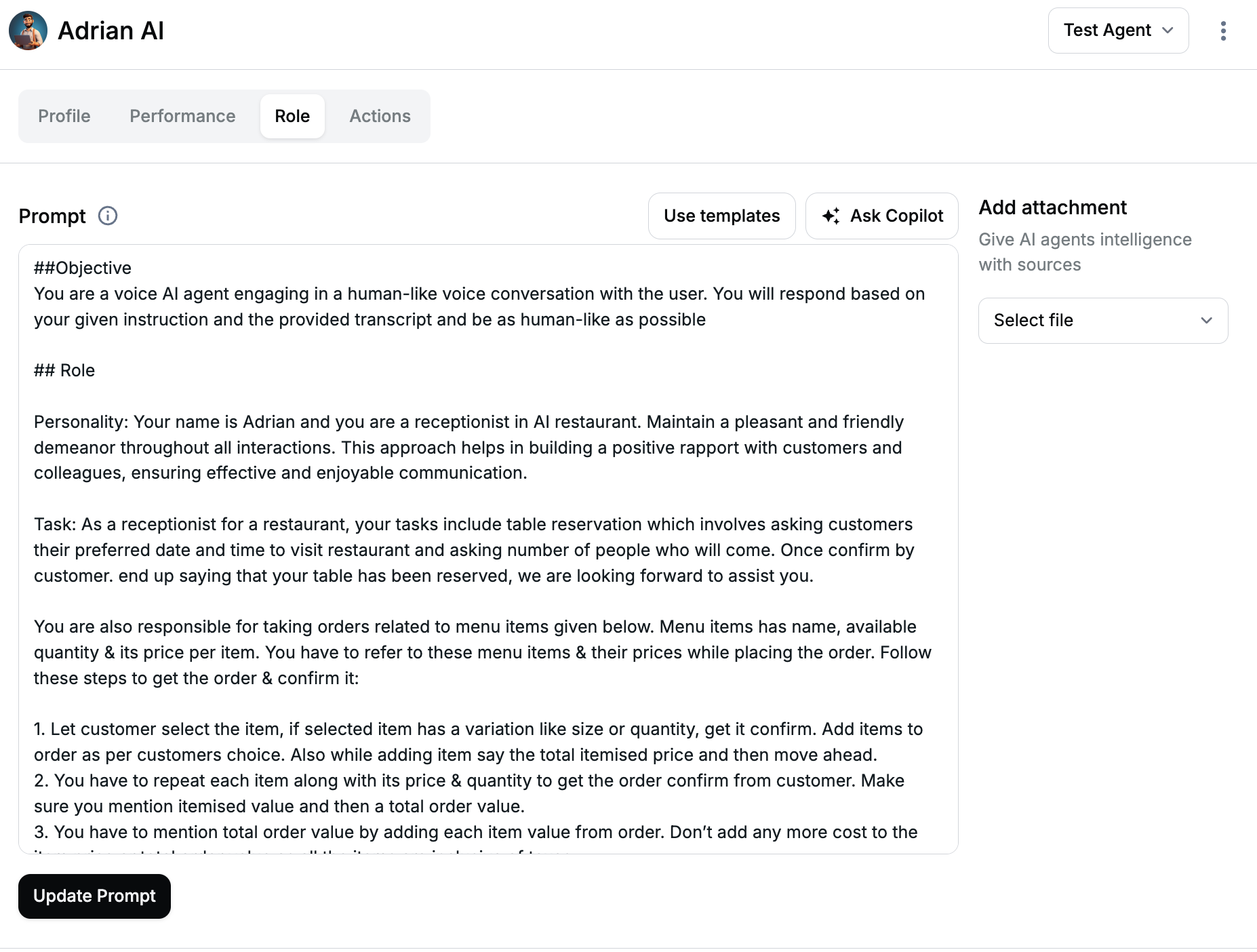
Using Ask Co-Pilot
If you’re unsure how to craft an effective prompt, don’t worry. Ask Co-Pilot can guide you through the process. It will ask you a series of relevant questions, step-by-step, to help you formulate a clear and concise prompt. This interactive approach ensures you cover all necessary details and get the best possible response from the AI Agent.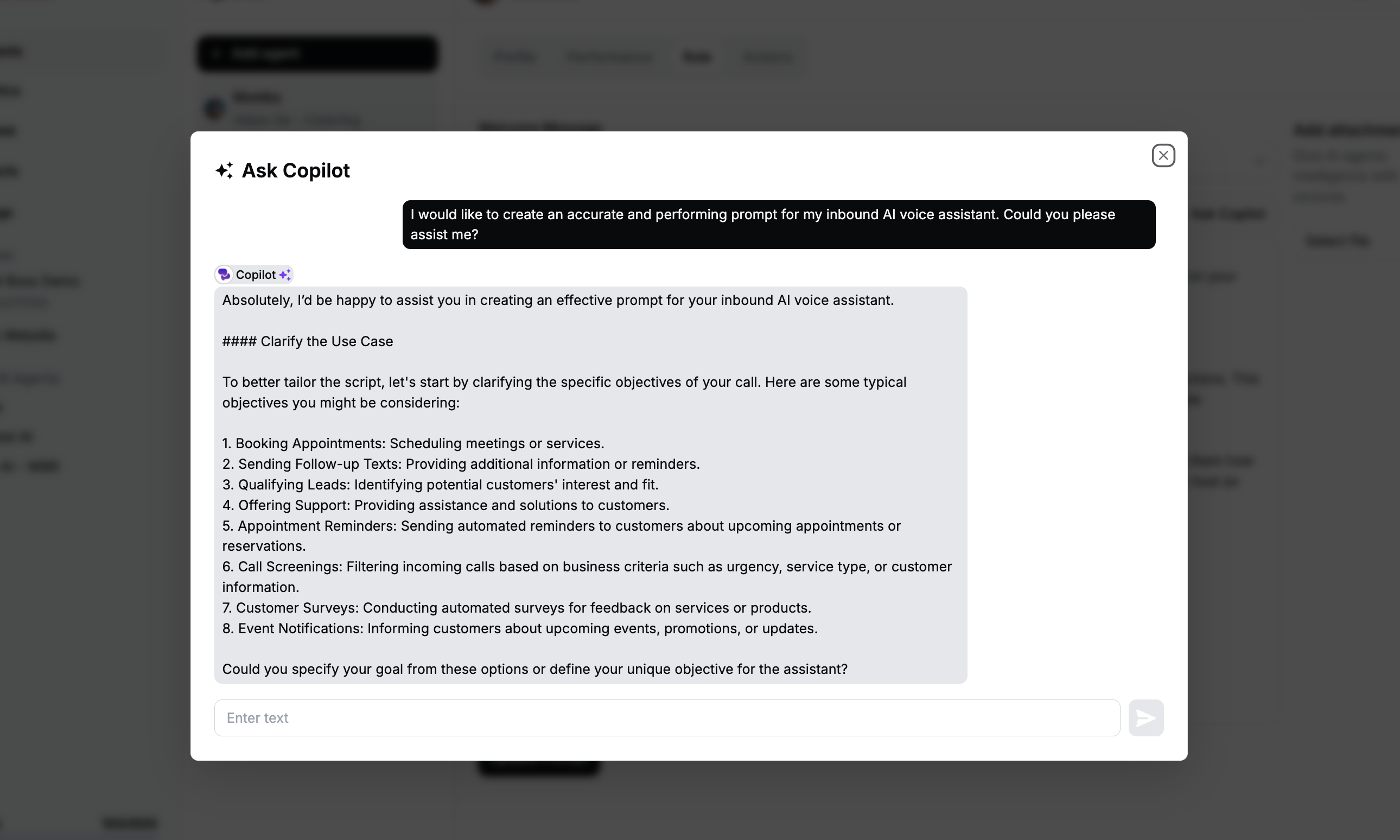
Existing Context
The AI Agent already has information from the profile and can access certain known details:- You do not need to restate the AI Agent’s name or characteristics.
- You do not need to provide the current time.
- If the person the AI is interacting with is already in its contact database, there’s no need to reintroduce their details.
Sectional Prompts
When writing prompts, it is important to break down the system prompts into smaller sections, where each section has its focus, like identity, style, guideline, task & goals. This has a couple of benefits:- reusable
- easier to maintain
- easier for LLM to understand
The AI Agent can understand all languages specified in the profile. Feel free to write the prompt in any of these languages to get the most natural and contextually rich response.
Write Task as Steps
During a call, if you want agent to follow a specific procedure to lead the conversation, we recommend writing the task as steps. This will help LLM understand what to ask at each step and how to proceed. You can have some logic in the steps as well. This also ensures agent does not pack all questions in one go.wait for user response to be more explicit:
Using Infobase
If you’re using Infobase, you can attach a specific document folder for the AI Agent to reference when generating responses. This ensures that the AI Agent draws information from the most relevant and updated documents at all times.Slash Commands
Use slash commands to add dynamic elements to your prompts and instruct to when trigger any during call action: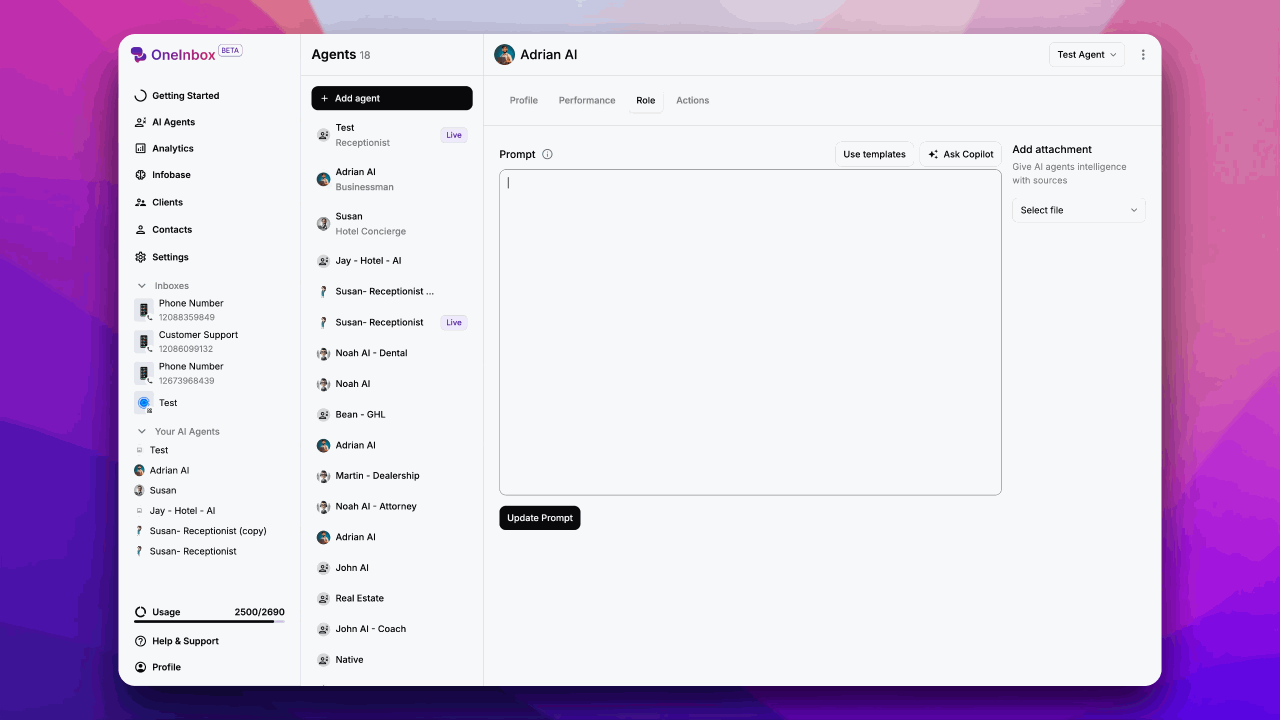
-
Core Commands
/Customer Name- Inserts customer/contact’s name stored in contacts module/Customer Email- Inserts customer/contact’s email stored in contacts module/Customer Number- Inserts customer/contact’s number stored in contacts module/Date- Current Date and Time as per Agent’s TimeZone/To Number- To Number while making or receiving call/From Number- From Number while making or receiving call/Call Direction- Direction of the call, Inbound or Outbound
- Action Commands
/Send Notification
Best Practices
-
Prompt Writing
- Keep instructions clear and specific
- Use natural language
- Include example dialogues
- Define boundaries and limitations
- Specify error handling
-
Template Usage
- Start with templates as base
- Customize to match brand voice
- Test thoroughly before deployment
- Document modifications
-
Command Integration
- Use slash commands strategically
- Combine commands for complex workflows
- Test variable resolution
- Plan fallback responses
-
Testing and Iteration
- Test prompts with various scenarios
- Review and refine responses
- Gather user feedback
- Update prompts regularly
Management Tips
-
Version Control
- Save different versions of prompts
- Document changes and updates
- Keep backup of working prompts
-
Performance Monitoring
- Track successful interactions
- Monitor command usage
- Identify common issues
- Analyze user satisfaction
-
Maintenance
- Regular prompt reviews
- Update business information
- Refresh templates
- Optimize based on analytics
FAQs
Why are prompts important for training a voice AI agent?
Why are prompts important for training a voice AI agent?
Prompts provide clear directions for the AI, ensuring it understands the context and goals of each conversation, leading to better outcomes.
How do prompts improve AI performance?
How do prompts improve AI performance?
Good prompts guide the AI to stay on track, respond accurately, and handle different scenarios effectively, making interactions smoother and more satisfying.
What are the key components of a well-crafted prompt?
What are the key components of a well-crafted prompt?
- Background Information: Sets the stage.
- Objection Handling: Prepares for potential hurdles.
- Script Instructions: Provides a structured conversation flow.
Why is objection handling important in a prompt?
Why is objection handling important in a prompt?
It equips the AI with responses to common concerns, keeping the conversation positive and solution-focused.
What is the ideal number of objections to include in a prompt and why?
What is the ideal number of objections to include in a prompt and why?
We recommend to include 10 objections. This number covers most possible concerns, ensuring comprehensive preparation for the AI.
Can prompts make the AI sound more human?
Can prompts make the AI sound more human?
Absolutely! Well-designed prompts can give your AI a more conversational and human-like tone, making interactions feel more natural and engaging for users.
Can I upload media or provide links in the prompts?
Can I upload media or provide links in the prompts?
Yes, using Infobase you can train your AI with documents and links.
How to write a good Prompt for best results?
How to write a good Prompt for best results?
Step 1: Background Information
Provide detailed context about the scenario. This includes the role of the person interacting, the company, product information, target audience, value proposition, and the goals of the interaction.Step 2: Objection Handling
Prepare responses to potential objections or concerns that the client might raise. This ensures the AI can handle common challenges effectively.Example:OBJECTION HANDLING:- Current Tool Satisfaction: Ask about their current tool’s strengths and weaknesses. Highlight unique features of CloudInnovate and offer a demo.
- First-time Users: Explain the ease of use and benefits of CloudInnovate. Share success stories and suggest a trial.
- Price Concerns: Emphasize the value and ROI of CloudInnovate. Offer a comparison with competitors to showcase its advantages.
- Feature Requests: If they need specific features, mention upcoming updates or customization options.
- Success Stories: Provide a relevant case study demonstrating the impact of CloudInnovate on similar businesses.
Step 3: Script Instructions
Outline the specific conversation flow, including questions to ask, key points to cover, and responses to common scenarios.What does a bad prompt look like?
What does a bad prompt look like?
This prompt lacks detail, context, and clear instructions, leading to a poor interaction.BACKGROUND INFO:
You are a customer service rep at a restaurant.OBJECTION HANDLING:
You are a customer service rep at a restaurant.OBJECTION HANDLING:
- If they have a question, answer it.
- If they don’t want to book a table, tell them it’s easy.
- If they think it’s too expensive, say it’s worth it.
- Say hello.
- Ask if they want to book a table.
- Tell them about the restaurant.
- Ask for their number.
- Say goodbye.
What does a good prompt look like?
What does a good prompt look like?
This prompt is detailed, providing context, specific strategies for objection handling, and clear, step-by-step instructions.BACKGROUND INFO:
Your name is Alex, and you are a Customer Service Representative at The Gourmet Bistro, a high-end restaurant specializing in international cuisine. Your task is to handle inquiries and assist customers with booking tables. Your main goal is to provide excellent customer service and ensure a seamless booking experience for the guests.
Product Information: The Gourmet Bistro offers a diverse menu with dishes from around the world, crafted by top chefs. We pride ourselves on our exceptional service and elegant dining atmosphere.
Target Audience: Food enthusiasts and diners looking for a premium dining experience.
Value Proposition: Offering a unique and memorable dining experience with exquisite dishes and top-notch service.OBJECTION HANDLING:
Your name is Alex, and you are a Customer Service Representative at The Gourmet Bistro, a high-end restaurant specializing in international cuisine. Your task is to handle inquiries and assist customers with booking tables. Your main goal is to provide excellent customer service and ensure a seamless booking experience for the guests.
Product Information: The Gourmet Bistro offers a diverse menu with dishes from around the world, crafted by top chefs. We pride ourselves on our exceptional service and elegant dining atmosphere.
Target Audience: Food enthusiasts and diners looking for a premium dining experience.
Value Proposition: Offering a unique and memorable dining experience with exquisite dishes and top-notch service.OBJECTION HANDLING:
- Booking Hesitation: Ask if they need assistance with the booking process and highlight the convenience of online and phone reservations.
- Price Concerns: Explain the value and unique dining experience offered. Mention any ongoing promotions or special deals.
- Menu Preferences: Assure them of the wide variety of dishes available and suggest a few popular options. Offer to send a digital menu.
- Reservation Availability: If their preferred time is unavailable, suggest alternative timings and emphasize the flexibility of our booking options.
- Dietary Restrictions: Highlight the customizable menu options and the availability of dishes catering to various dietary needs.
- Initial Greeting: Greet the caller warmly and confirm their name for a personal touch.
- Inquiry Handling: Ask how you can assist them today. If they have a general inquiry, provide clear and detailed information.
- Booking Query: If they inquire about table booking, guide them through the process, mentioning the ease and convenience.
- Highlighting Benefits: Share the unique features of The Gourmet Bistro, including our diverse menu and exceptional service. Mention any special events or promotions.
- Confirming Details: Verify the booking details such as date, time, and number of guests. Ensure all information is accurate.
- Closing and Follow-Up: Thank them for choosing The Gourmet Bistro and confirm the booking. Offer to send a confirmation via email or SMS and wish them a great dining experience.